There are so many apps and games on iTunes vying for parents’ attention that it can be hard to sort through the clutter and popup ad-filled options to find ones that will genuinely entertain and educate our kids. That’s why we’ve reviewed some of the best we’ve come across, based on our own experiences, feedback from friends and their children, and just some old-fashioned research.
1. Stampy the Wizard and the Lost Wand

Stampy the Wizard and the Lost Wand is a new interactive storybook that goes above and beyond the usual storytelling apps by getting kids involved with plot choices, making it visually interesting with colorful characters uniquely modeled from Plasticine and scenery handmade from craft supplies and household items, and further engaging them by making each page a jigsaw puzzle, which my son enjoyed. Stampy also helps little ones work on their reading skills, by allowing them to read along with the audio or have an adult help them read it on their own.
Vanessa Brister, creator of Stampy, channeled her own parenting experience into developing the digital book. She tells us: “Having a young child, I always keep something with me to keep her entertained. Having a bagful of options isn’t always practical, so I’m always looking for engaging apps to load on my tablet or phone. Interactive books work well as we can enjoy them together and as she’s got older she can enjoy them on her own.”
Stampy the Wizard and the Lost Wand, $2.99, is available on iTunes and the Google App Store
2. Word Cookies!

This is a game that makes kids think, all while wrapped in the attractive package of COOKIES. Challenging players to see how many words they can make out of a pan full of letters, the app offers extra credit points for finding new words and an advanced bonus level, which adds a letter to a finished puzzle so kids can see all the new words that new letter just helps create. It’s a straightforward and organized game, from the scramble feature for fresh eyes to the literal tracing out of the spellings with your fingertip — fun for parents to play with kids, as well.
Word Cookies, free or $1.99 to remove ads (HIGHLY recommended), on iTunes
3. Chess for Kids

It’s no secret that chess is great for brain development, so why not introduce your kids to the game with a fun app? They can learn everything from the basic rules to advanced strategies — for free and with NO ADS. Halle-freakin-lujah! Chess for Kids was actually recommended to my six-year-old son by a chess instructor, who suggests it to all of his young students, regardless of level.
Chess for Kids, free on iTunes
4. Faces iMake — Right-Brain Creativity

A terrific app for all kids in this age group who love to build and create stuff. Unlike most art-oriented apps for children, this one uses real-life objects, such as circular saw blades for eyes and a magnet for a mouth, as decorative tools. The graphics are high-quality and the interface is easy enough to use that even a five-year-old can usually figure it out without any parental assistance. Not to mention it provides a non-verbal way of allowing kids to express themselves.
Faces iMake — Right-Brain Creativity, $2.99, on iTunes
5. Mystery Town Math

This is a goal-based game that provides daily math practice in a fun, creative setting. The mission: help a friendly and curious little ghost rescue the fireflies that are hidden in Mystery Math Town. As kids search for the hidden numeric fireflies to save, they end up using those numbers to solve addition, subtraction, multiplication, and division problems. Players’ math skill level can be customized and those skills are used to unlock rooms and passages on their journey.
Mystery Town Math, $3.99, on iTunes
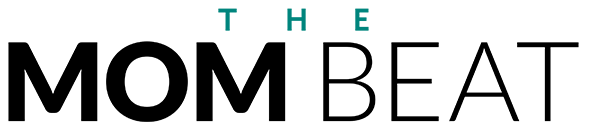
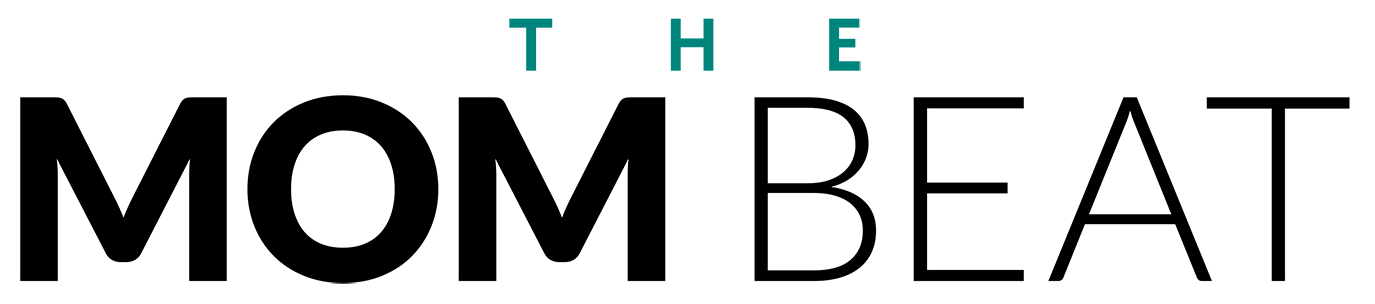


Comments
Loading…